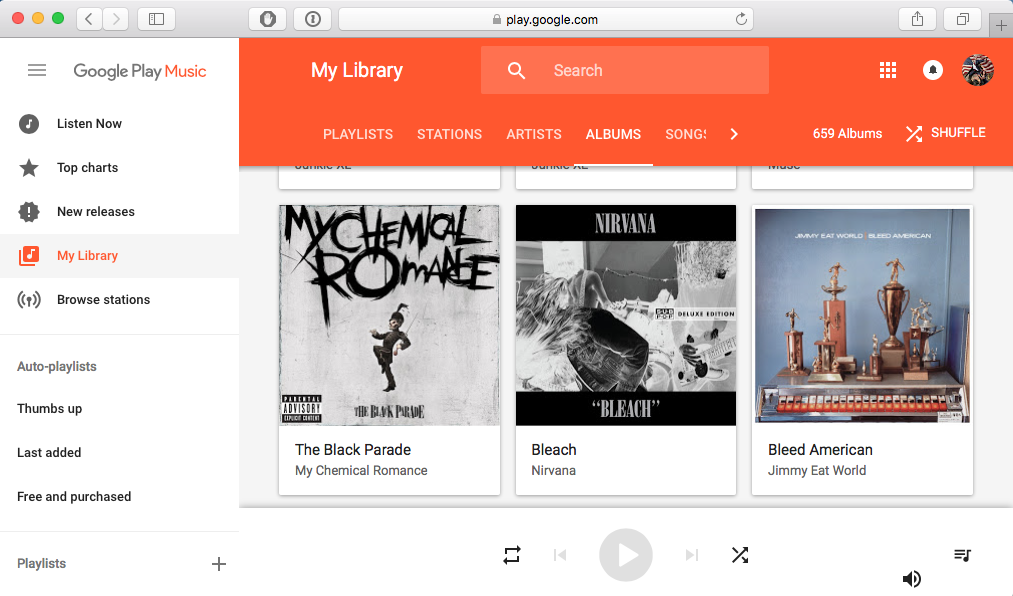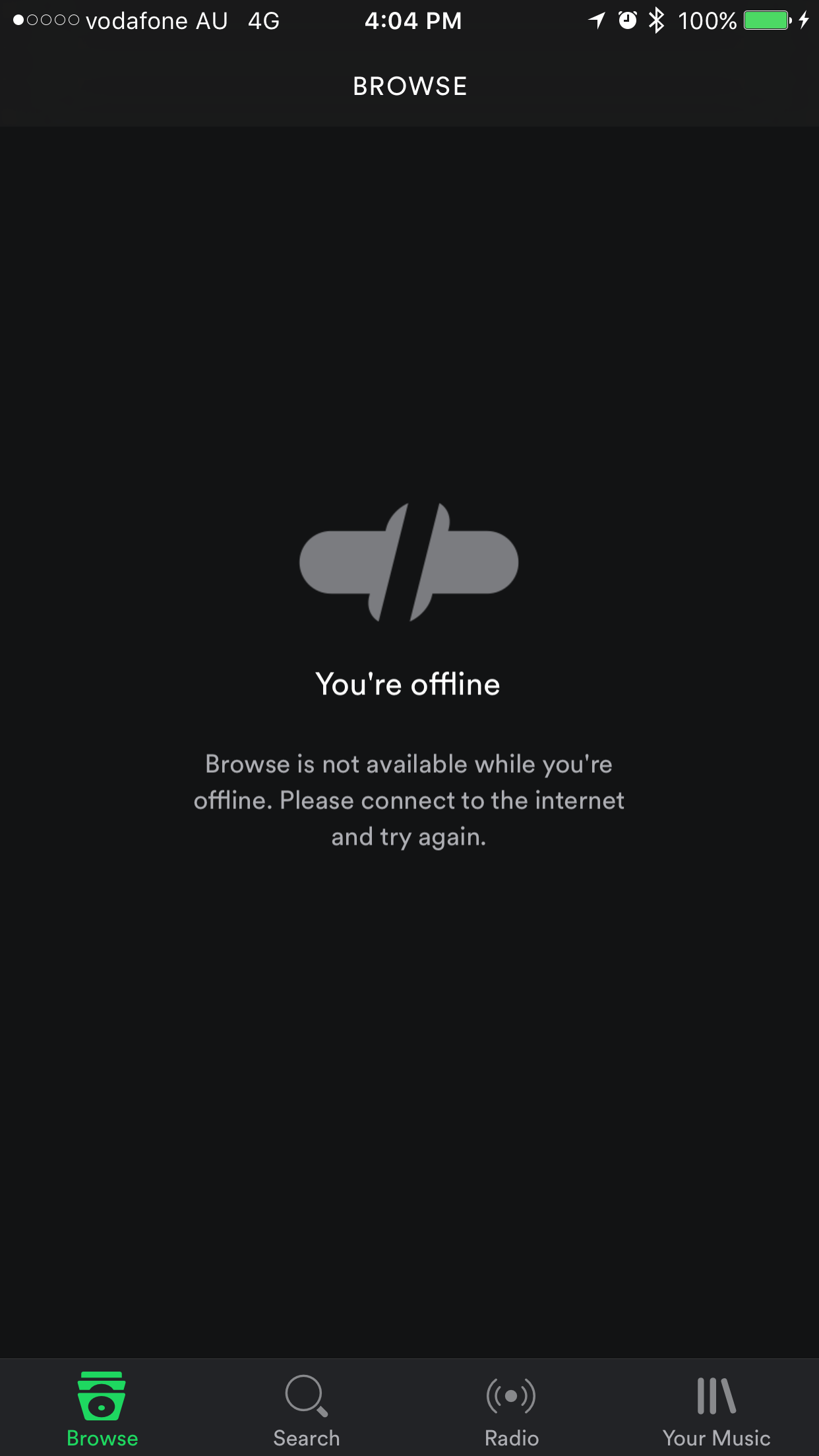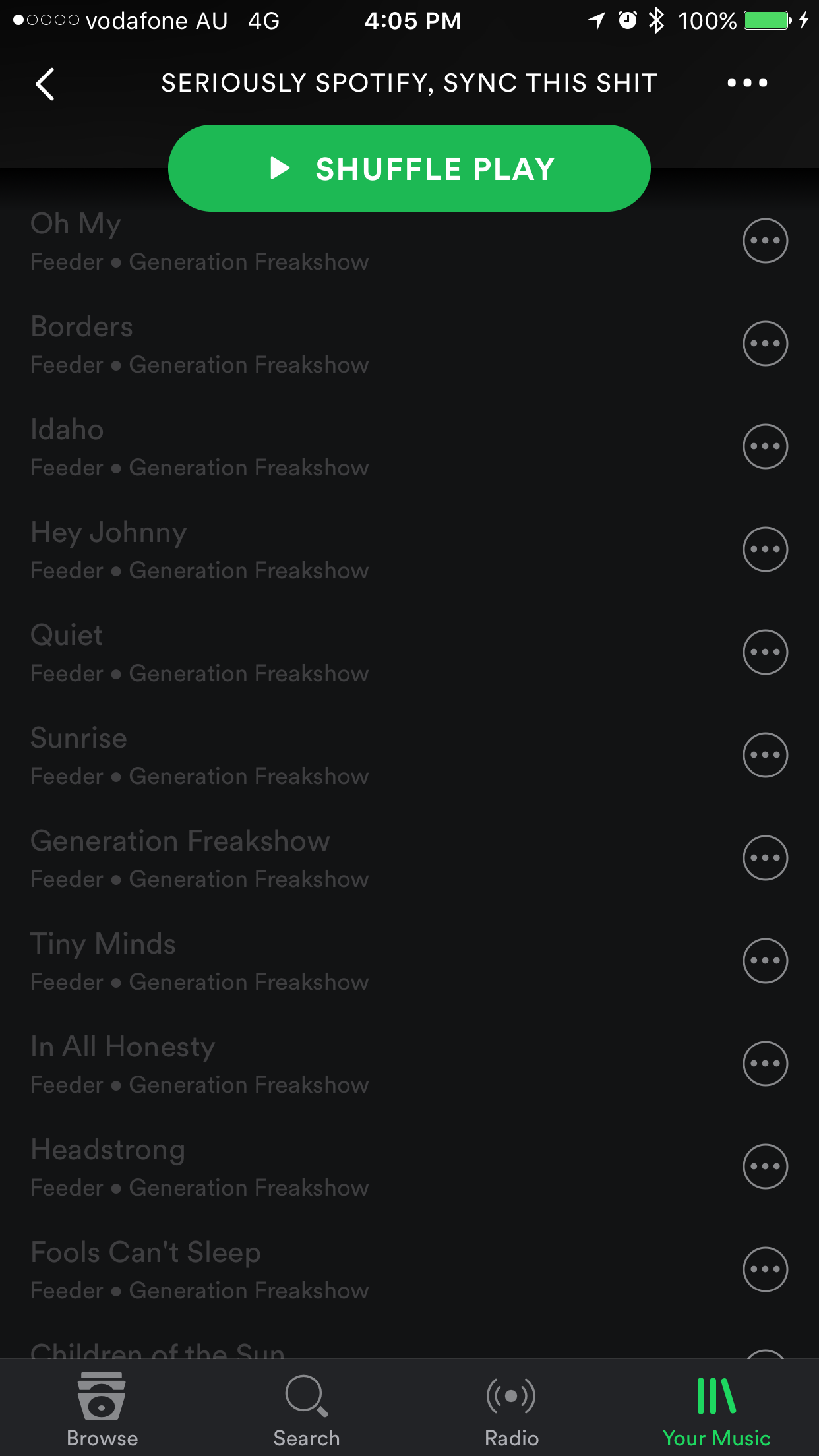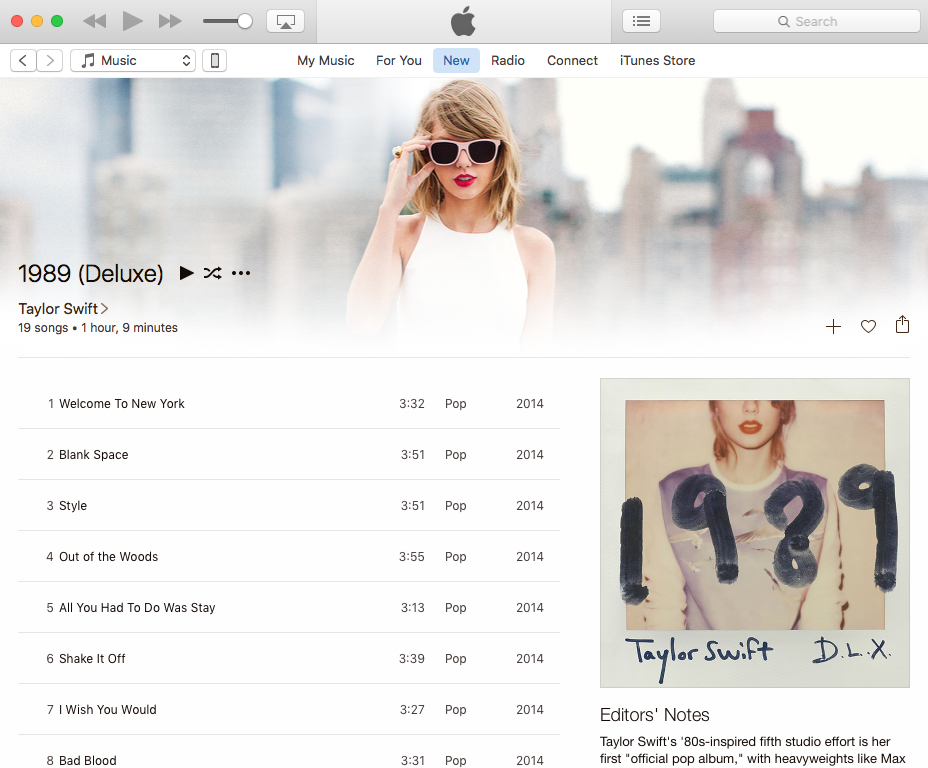What Apple Music Got Right
It’s now been almost exactly one year since Apple Music was announced, so I thought I’d give a bit of a retrospective of that time.
People have been mostly critical of Apple Music since it came out, and Apple is obviously quite aware of the criticism, since at WWDC 2016 they announced a major overhaul of the young service. Outside of the diehard Apple faithful the criticism has been pretty relentless so I won’t cover any of it here but if you want to read about that, a simple Google search for Apple Music Criticism will get you there.
People are often genuinely surprised when they find out I use iTunes and Apple Music. I get glib responses like: “Oh it didn’t delete all your tracks then!”, or even just “But, why?”. They figure it must just be some “Apple fan” craziness, because someone couldn’t possibly choose to use this product if they’re of sound mind, right?
I have a lot of problems with iTunes and Apple Music, but that horse has well and truly been beaten to death, so, in this post, I just want to talk about the ways that Apple Music got it right. This isn’t intended to be a glowing recommendation, I’m not trying to shill Apple here, I’m just offering a dissenting opinion, a little devil’s advocate in a seemingly unending deluge of negativity.
Background: I’ve been an Apple Music and iTunes Match subscriber since about September of 2015. I was previously a long-time Spotify Premium user, where I’d been a paying customer for almost four years, but I unsubscribed after an international trip where Spotify failed me in a spectacular fashion.
Native Apps
I’m well aware iTunes is not exactly the most revered Apple app around, but it’s absolutely miles ahead of any web app you can point me to. There are obvious advantages to building a music application using web technologies, but hosting it in a web browser is clunky, inconvenient and unintuitive. Spotify realised this early on, which is why they built a web-app that is hosted inside a native one, so it mostly looks and feels like a native app despite being largely HTML, CSS and JavaScript. It uses native stuff where it counts, a strategy now offered by technologies like Electron.
The advantages to having a native desktop app option are:
- Better performance, mostly in terms of scrolling, memory usage, interface responsiveness.
- Seamless integration into the system, such as keyboard media keys, an always-on-top mini player, and at least on the Mac, an app that looks like it fits with the rest of the system (sorry Windows, I know iTunes still sucks a lot there). All of this is available without having to bloat your web browser with extensions which may or may not even work when your browser updates. Speaking of browser updates…
- Doesn’t stop your music when your web browser updates. If you use that browser from The Goog, then your browser will probably update every other day so this point is more important than you’d probably think.
- Support for aggressive caching, separate from your browser cache. This is a big point if you’re an Australian with ridiculous download limits or on a work connection with Big Brother monitoring your downloads.
- Doesn’t need Flash Player, and it doesn’t use HTML audio APIs which have known to be flaky, especially if your system is under load (think: compiling code).
- Cross-browser support can sometimes be suboptimal. The music product from The Goog obviously prefers the browser product from The Goog, which is not my default browser. On the Mac I use Safari Technology Preview, and on Windows I use The People’s Browser.
Some other points about the native apps:
- Apple provides an Apple Music app even if your mobile device is Android, and unlike the efforts from The Goog, Apple actually bothered to make their Android app look and act like an Android app… Google’s product on iOS looks and acts like an Android app, which makes it feel a bit like an impostor on that platform.
- I’m aware that Apple Music on iTunes is largely web-based. So is Spotify. There’s nothing inherently wrong with that, and if they can improve the performance situation maybe they can eventually get it to the point where you don’t even notice, like where Spotify is today. The point is, your music belongs in a native desktop app, not in a browser tab.
- Apple’s apps don’t autoupdate at an obnoxiously fast pace. “Like to install the latest version of Spotify?” – no, apparently not as much as you like forcing me to restart the app, Spotify. Sometimes I want to be able to keep an app open for two days without rebooting it. It’s an app that plays music, it’s pretty close to a solved problem, I don’t understand why you need to update multiple times a week.
I have a lot of respect for The Goog’s music product, and I even have a subscription to it by virtue of being a YouTube Red subscriber. However, even though I have access to it, as a product it’ll always be completely unfit for purpose for me without first-party, Mac & Windows native desktop apps, which is the environment in which I consume the vast majority of my music.
Local Files & Downloads Actually Work
Files you add to your iCloud Music Library manually, that is, imported directly from files and not from Apple Music, are first-class citizens in the iTunes / Apple Music ecosystem. They appear in your music library completely indistinct from Apple Music tracks. You can even have an albums and playlists made up of mixed Apple Music / uploaded tracks.
There is DRM here but you would never know it. Shortly after subscribing to Apple Music, I started downloading about 3,000 tracks to my iPhone to keep them offline, to reduce cellular traffic. This download took about an hour on my connection, and since then I’ve never seen Music delete or de-sync a single track in the year since. Spotify, by contrast, cannot guarantee what happens to synced tracks after a month, because the license may or may not expire and the track may become unplayable, something you can’t tell until you try to play the track and have it fail. This often happens when you’re on a long-haul flight with no internet connection and no ability to fix it. Thanks to this behaviour, offline syncing is a completely useless feature of Spotify Premium – being a premium feature you’d think fixing it would be a priority, but after suffering through it for two years, not only has Spotify not fixed it, they haven’t even acknowledged it’s an issue.
As for local files, it’s always been an absolute joke in Spotify. Tracks you add yourself don’t get uploaded at all, Spotify will often reject a file for no apparent reason and give you no feedback as to why, and the supported file types vary between platform and whether iTunes is installed! The system to sync tracks to your mobile device is even worse – sometimes files that are accepted by the app will simply not copy over to your device, and again, no feedback as to why, your track will just forever be greyed out and Spotify will never attempt to sync that file ever again.
No, if you want to listen to music in Spotify, you’d better damn well hope those tracks are in the Spotify Catalogue. Too bad if you listen to a lot of independent music from sites like Bandcamp.
Apple Music and iTunes, on the other hand, being entirely built around the concept of your own Music Library treats music added via Apple Music, or directly via files no differently. They’re just items in your library. All these items are available everywhere your iCloud Music Library is, and for the most part, once you’ve added them to your library, you no longer need to think about where they came from.
Some other nice touches:
- You can play your music even while it uploads, and subsequently playing it won’t download or stream it from the server since the files are still available locally.
- It’s still possible to sync your music from your desktop to your phone, however I would not necessarily consider the clunky iTunes sync feature to be something that iTunes “got right”.
- Apple has a matching system which can avoid uploads altogether. If you have Apple Music but not iTunes Match, it’ll only be able to match tracks from Apple Music, and they’ll get imported as Apple Music tracks. If you have both, it’ll always prefer iTunes Match, which is better for this use case, since the tracks can then be downloaded unencrypted and it can match against the much larger iTunes Music Store. In either case, if no matches are found it will simply upload the track to iCloud, up to an awesome 100,000 track limit.
It Can Play Albums In Order
I had this bug with Spotify where it would often not play an album in the correct order. Yes, shuffle was off. For example, it would play tracks 1-5 just fine, but then skip to track 11, and then skip back to track 7, and then play 8, 9, 10 and 11 fine, but then skip back to 7 and get stuck in a loop.
I experienced this for about a year, but only in the iOS app, and only when out and about. It still has not been fixed or acknowledged by Spotify. I consider the ability to play an album in order a pretty critical Minimum Viable Product feature for a music player.
There Is No Free Tier
I actually believe Tay Tay got this one right: a free tier for music streaming devalues both the music and the streaming platform it is delivered on. I worry about future generations growing up in a Spotify/Vevo world where the expectation is that all music is available on-demand, and be subsidised exclusively by advertising. Unless the advertising market expands in some profound way, which comes with its own problems, I just don’t see it being able to pay for the vast amounts of music currently being produced by that industry. I’m no oracle or farseer so I have no idea what effect this will have on the music industry, but as a general rule I would prefer any model that results in artists getting paid more for their work rather than less. It’s for this reason that I support sites like Bandcamp.
Apple Music is still part of the problem: streaming music is decidedly less lucrative for record companies, and especially artists than direct album purchases are, but it’s still better than the alternative. At least with iTunes I’m given the option of purchasing it from the Music Store and have the tracks work seemlessly with the rest of my library.
Oh yeah, and Apple Music has Tay Tay’s 1989 and The Goog and Spotify don’t.
It’s Pretty Awesome on Apple TV
- Siri on Apple TV means it’s almost always faster to just ask your Siri remote to play something than it is to navigate the UI. It’s very accurate, it works while you’re doing other things, and like everything with the iCloud Music Library, it works with all tracks in your library not just the Apple Music ones.
- The UI is slick, understated and aesthetically pleasing on large display, in both low and high light situations. Video.
- Apple TV already had those neat screensavers, they’re made better with your own playlists going. It’s very good for background music when you’re entertaining or otherwise.
The Music Library Model
Users who never tried Spotify probably don’t find the iTunes model confusing, but I know I certainly did when I switched back. The problem is basically in the mental model.
In Spotify, Spotify itself is the music library. Spotify does search so quickly, and tracks start playing so fast, it gives this nifty illusion that the entirety of the Spotify catalogue is basically your music library. The ability to “add” albums is really just hyperlinking to it, and playlists are just hyperlinking to individual tracks. You don’t really have a library of your own, you’re just surfing through Spotify’s library finding the stuff you like. With this in mind, it starts becoming obvious why local tracks are such an impedance mismatch for the Spotify product.
Contrast this to iTunes, which has always been based around the concept of your own library. Traditionally, you had an empty library, and you added music to it by dragging the tracks into iTunes and having it import them. This is the weird thing about Apple Music – this model still applies, even though it’s music streaming. Sure, Apple Music lets you play stuff straight out of the New tab, but it’s clunky, slow and it’s clearly just there for convenience. What they want you to do is to think of your library and the Apple Music catalogue as separate things, and when you find something you like, you copy it from Apple Music into your own library, where it becomes yours. It doesn’t really become yours, of course, it’s still music streaming, so access to those files is gone if you unsubscribe, but the illusion is there.
If you’ve bought into the Spotify model, it can feel a bit… old-fashioned to go back to the iTunes model, but I’m convinced it’s the only decent way to support streaming and to have decent support for imported tracks. It also allows some other interesting things:
- You can edit the metadata of items in your library, even ones from Apple Music. This is again because iTunes doesn’t treat tracks from Apple Music any differently than tracks added any other way. Once it’s in your library, the metadata now belongs to your library and you can edit it to your heart’s content.
- Tracks you download using the download button are encrypted, but nothing about the local cache is obfuscated or weird. The same way iTunes organises your local files, it can do with encrypted Apple Music tracks too, they just get downloaded as m4p files.
Conclusion
I’ve been around the block. I’ve had active subscriptions for Spotify, Google Play Music All Access, and Groove Music (née Xbox Music) and the situation always leaves me wanting. It’s not necessarily that iTunes and Apple Music are great products in their own right, it’s just that everything else has things about it that are absolute dealbreakers. I can mostly work around the glitches in iTunes, and they’re getting better over time, but I can’t work around the fact that The Goog is religiously opposed to writing a native desktop app, for example. I can’t work around Groove only having a native desktop experience on Windows. Spotify just refuses to believe their product has bugs, some of which absolutely break the product from being minimally viable to me.
For now, Apple Music and iTunes mostly do what I want. I wish it was faster, I wish the Windows application was just, well, better, but for now, it’s the only product in the market that does all the things I want such a product to do.
So, I guess you win by default, Apple?